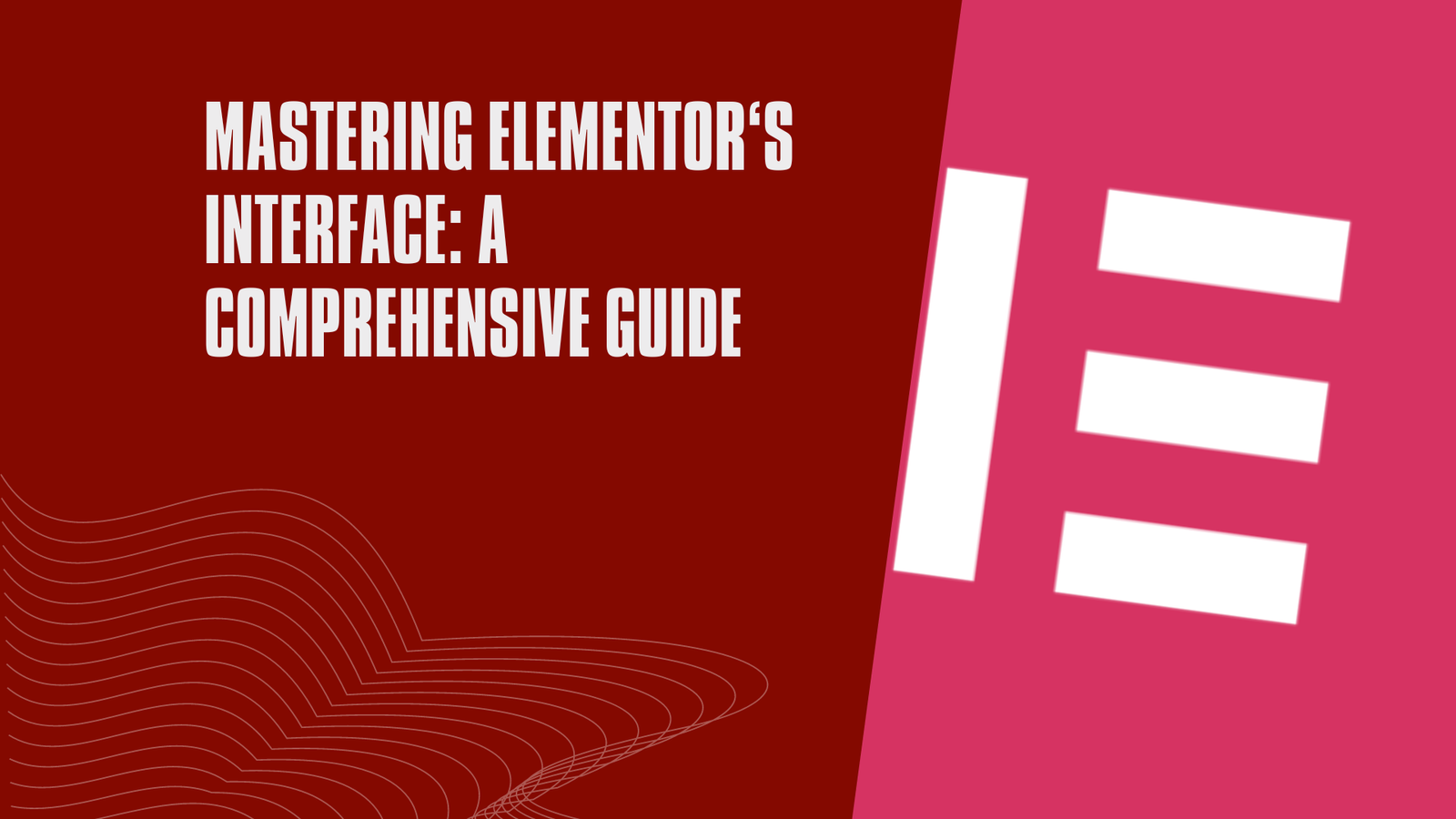
In the realm of website development, Elementor stands out as a powerhouse, empowering users to craft stunning and functional websites without delving into complex code. To harness the full potential of Elementor, mastering its user interface is paramount. In this blog post, we’ll take a deep dive into Elementor’s interface, unraveling the significance of each element for a seamless web development experience.
Understanding the Workspace
1. Canvas Area:
At the core of Elementor’s interface is the canvas area, the digital canvas where your website’s magic unfolds. This is where you’ll visually design your pages, dragging and dropping elements effortlessly.
2. Widgets Panel:
To the left, the widgets panel houses a plethora of elements you can add to your canvas. From text modules to dynamic widgets, Elementor provides a rich library catering to diverse design needs.
3. Navigator:
Think of the navigator as your compass in the vast sea of design. It allows you to navigate through different sections, columns, and widgets with ease, ensuring a structured and organized design.
4. Settings Panel:
On the left, the settings panel lets you customize each element’s properties. From typography to spacing, Elementor puts the power of customization at your fingertips.
Significance of Each Element
1. Sections:
Sections are the building blocks of your page. Understanding how to structure and manipulate sections is key to achieving a well-organized layout.
2. Columns:
Within sections, columns provide the framework for your content. Mastering columns enables you to create dynamic and responsive designs.
3. Widgets:
Widgets are the functional elements – from buttons to images and everything in between. Each widget comes with its own set of customization options, allowing for endless creative possibilities.
Navigating the Design Process
1. Responsive Editing:
Elementor’s interface seamlessly integrates responsive editing. Learn how to tweak your design for various devices, ensuring a flawless user experience across screens.
2. Undo and Redo:
Mistakes happen. Elementor’s interface simplifies the design process with undo and redo functionalities, providing a safety net for experimentation.
Elevate Your Web Development Game
Mastering Elementor’s interface is not just about technical proficiency; it’s about unleashing your creativity. Whether you’re a seasoned developer or a beginner, this guide equips you with the knowledge to navigate Elementor’s interface with confidence. Elevate your web development game and craft visually stunning websites that captivate audiences.
Remember, the key to mastery is practice. Dive into Elementor’s interface, experiment with different elements, and let your creativity shine through. Happy designing!



