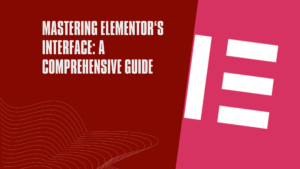In the vast landscape of website creation, Elementor stands tall as a game-changer. However, harnessing its full potential involves more than just drag-and-drop. Let’s explore the terrain of website performance optimization and uncover the tips and tricks to elevate your Elementor experience.
Optimize Images for Swift Loading
Images bring life to your site, but oversized ones can slow it down. Utilize Elementor’s image optimization tools and strike a balance between visual appeal and speedy loading times.
Leverage Browser Caching
Enable browser caching through Elementor to store static files locally. This reduces load times for returning visitors, enhancing the overall user Website Performance Optimization.
Streamline CSS and JavaScript
Unlock the potential of Elementor by strategically optimizing and deferring CSS and JavaScript loading. This not only ensures a sleeker codebase but also acts as a performance catalyst for your website. Dive into the intricacies of trimming excess code, paving the way for a seamlessly fast and efficient online experience. Elevate your site’s responsiveness and keep your audience engaged with a website that loads at the speed of their expectations.
Prioritize Critical CSS
Identify and prioritize critical CSS elements for initial rendering. Elementor’s capabilities empower you to streamline the visual presentation for quicker load times.
Minimize HTTP Requests
Every single element gracing your webpage triggers an HTTP request. Thanks to Elementor’s cutting-edge optimization features, these requests are strategically minimized, culminating in a notably streamlined and efficient loading process for your site. This not only enhances user experience but also contributes to the overall performance boost, making your website a speed virtuoso in the digital realm.